New AmeriCymru Aviary Extension Lets You Edit (and Have Fun) with Photos
Today, we're excited to unveil the Aviary Extension..
Aviary provides a suite of creative online tools to help people create and improve upon photos, designs and audio clips. This Ning Extension allows you to edit photos directly inside the page. You can apply useful tweaks like cropping and red-eye reduction; edit the contrast, brightness and colors; add text to photos; and if youre feeling creative or playful you can add stickers as an overlay to put mustaches, hats and tons of other fun items directly onto the images of people in your photos.
If a picture is worth 1,000 words, imagine how many more words you will share when confronted with fun pictures like this:
Even more useful and fun: You can use the Ning Aviary Extension to apply these types of transformations to your profile photos, if you wish.
Whenever you hover your mouse over photos you are able to edit, youll see an option for Photo Stickers & Effects. Clicking that link will start up Aviarys editor and encourage you to apply updates, transformations and filters to your photo. Once youve completed the changes you want to make, click on Save and the modified photo will be saved back to the network.
















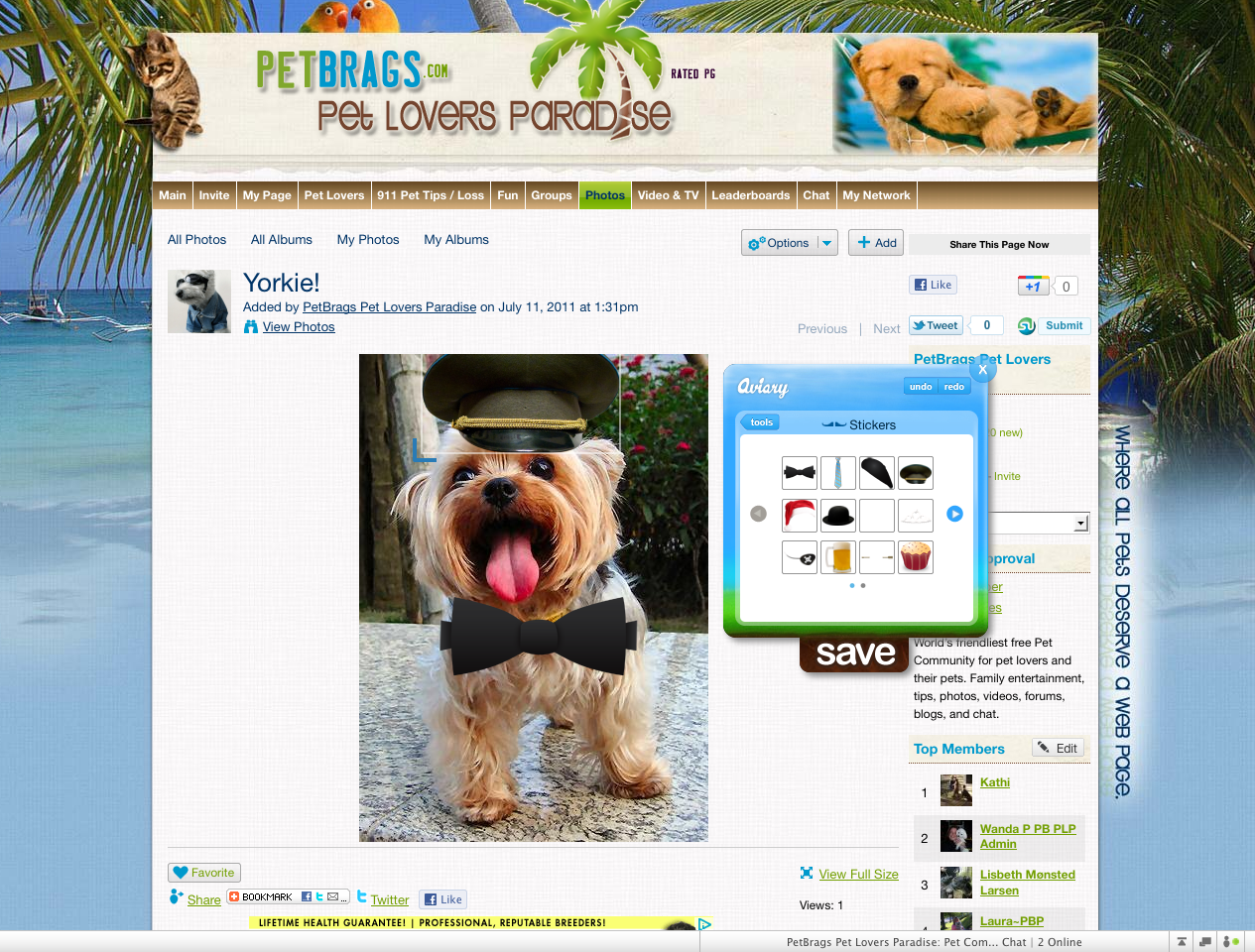
@SJ...no worries
p.s. looks like MB to me
@SJ Yep you got it
Not the point...we added he extension so that people could use it on AC. Not go somewhere else.
@SJ You dont have to go to the Aviary site....you can edit right here on AC. Just go to a pic you have uploaded on the site and wait till the page is fully loaded. Then click where it says 'Photo Stickers And Effects' at the top of the photo
Beer icon is expandable... Will request further 'modifications
Give your cat a moustache and your dog a bowler hat