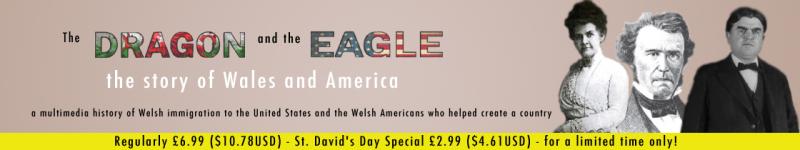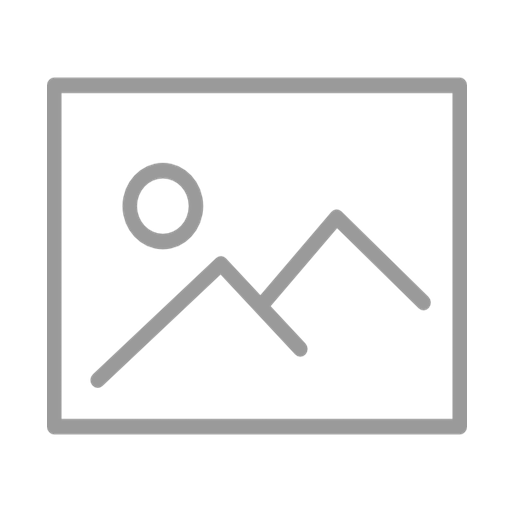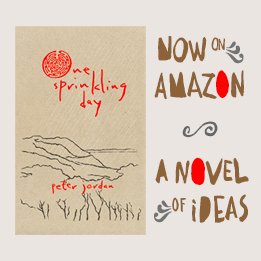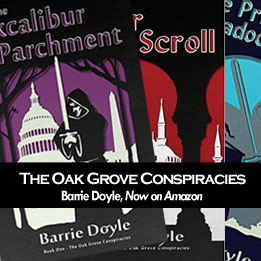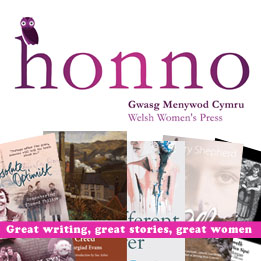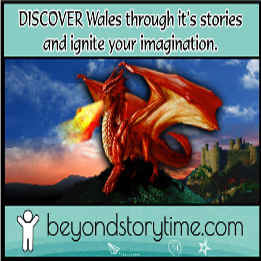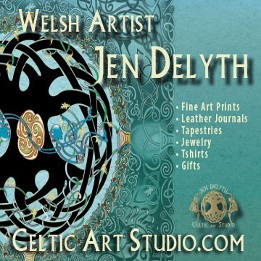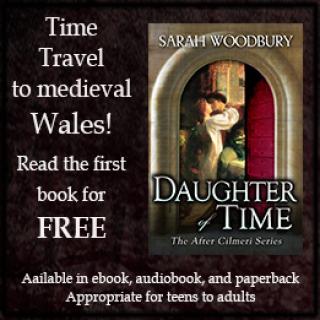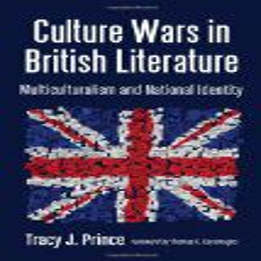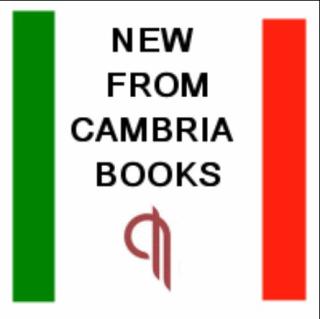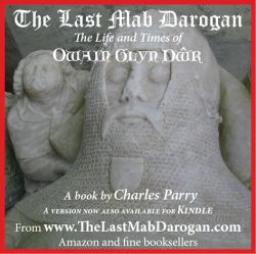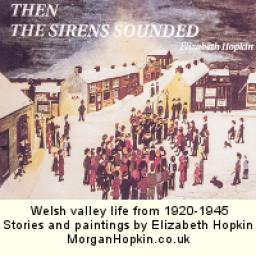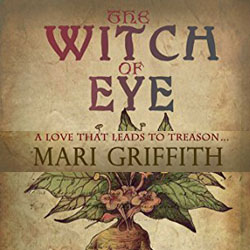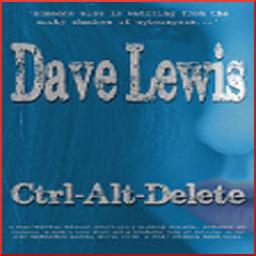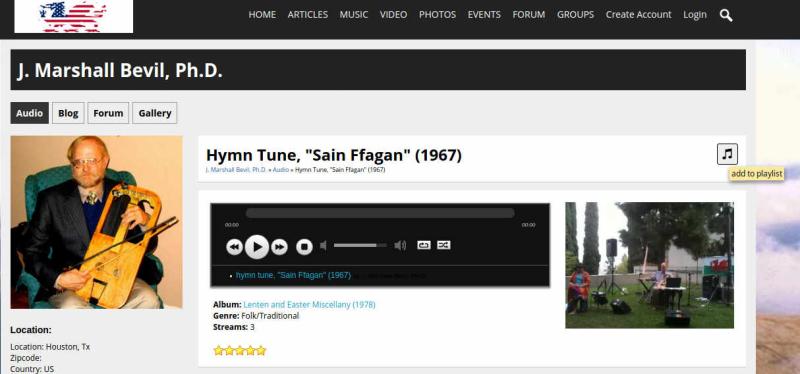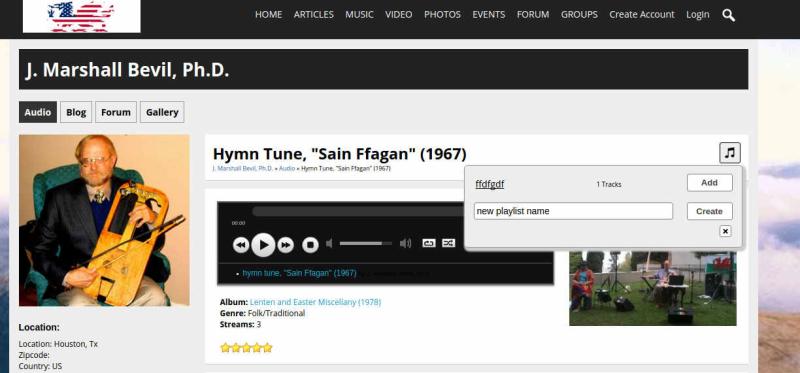-
Advertise
-
AmeriCymru Top 20 Welsh Music Playlists
-
-
Heard a few tracks on the site that you would like to play back to back for an event or as you go about your daily chores? Easy! Make a playlist. Here's how:
As you browse through track pages or the track listing on a user's profile you will find an 'add playlist' icon to the right of the title. Click it to add the track to an existing or newly created playlist. You will need to be logged in to your AmeriCymru account to create a permanent, stored playlist. (see screenshots at the bottom of the page)
Once you have made your playlist it will be available for rating and inclusion in the Top 20 on this page.
-
Do you have a Welsh band, choir, vocalist, album or song that you would like to promote or share with the community? Then why not visit our Welsh Music Forum . It's easy to post and everyone is welcome. Croeso!
-
Comments
-
Screenshots
1. Browse to an individual track page. These may be accessed from list pages, profile pages or from the view all tracks page. Click on the 'add to playlist' icon pictured below.
2. Click 'Add' to add the current track to an existing playlist. Click 'Create' to create a new playlist and add the current track to it. Note that you will need to be logged in to the site to make a permanent playlist and store it on your profile account.