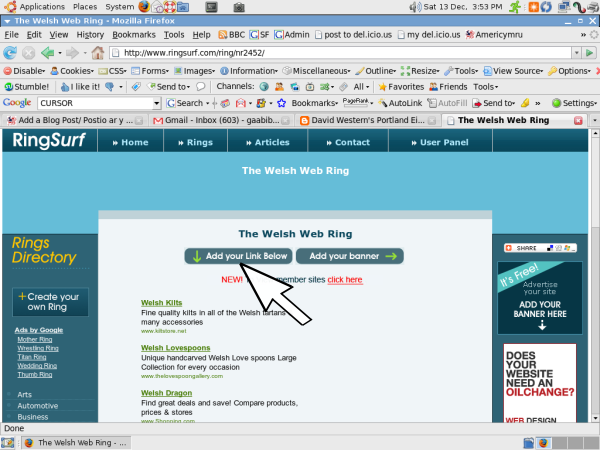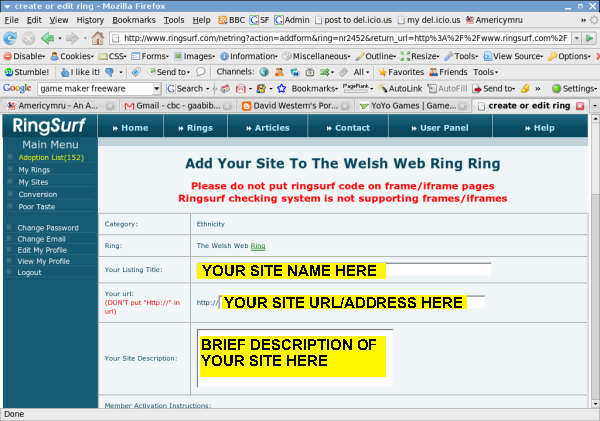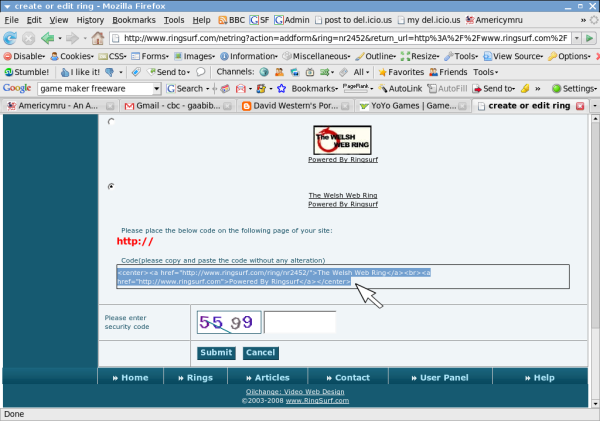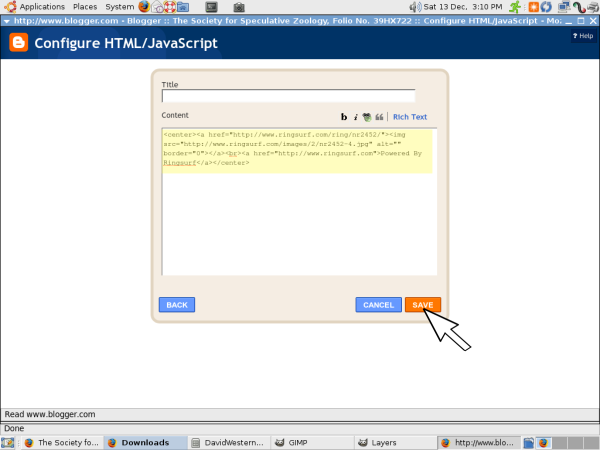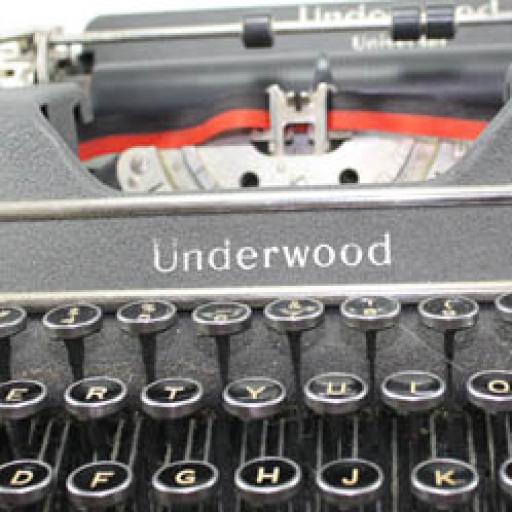
Recently Rated:
Stats
Blogs: 289
events: 50
youtube videos: 43
images: 56
Invitations: 2
Groups: 2
videos: 1
How to Get Your Site on The Welsh Web Ring - Tutorial
A few people had a bit of trouble with this and when I looked at the page, I realized it wasn't necessarily completely self explanatory. Below I've laid it out step by step with graphics, and I hope this will make it easier. If you're still not able to do this, I can do it for you but you'll have to temporarily give me access to your site or blog. You could create a temp password for me while I do this, then change it when I'm done. But, here's the tutorial:1. Go to the web ring at http://www.ringsurf.com/ring/nr2452/ .2. You will see this page, below, and click on the button which says "Add Your Link Below"